Introduction To Firewall
Palo Alto Firewall Notes
Ahmet Numan Aytemiz, 28.02.2021
1. Palo Alto Firewall Getting Started
- Understanding firewall basics and Palo Alto’s Advantages
- Initializing the Palo Alto
- Administering the firewall
- Deploying Palo Alto in layer 3 mode
- Processing Palo Alto Traffic
- Seeting up security rules to shape traffic
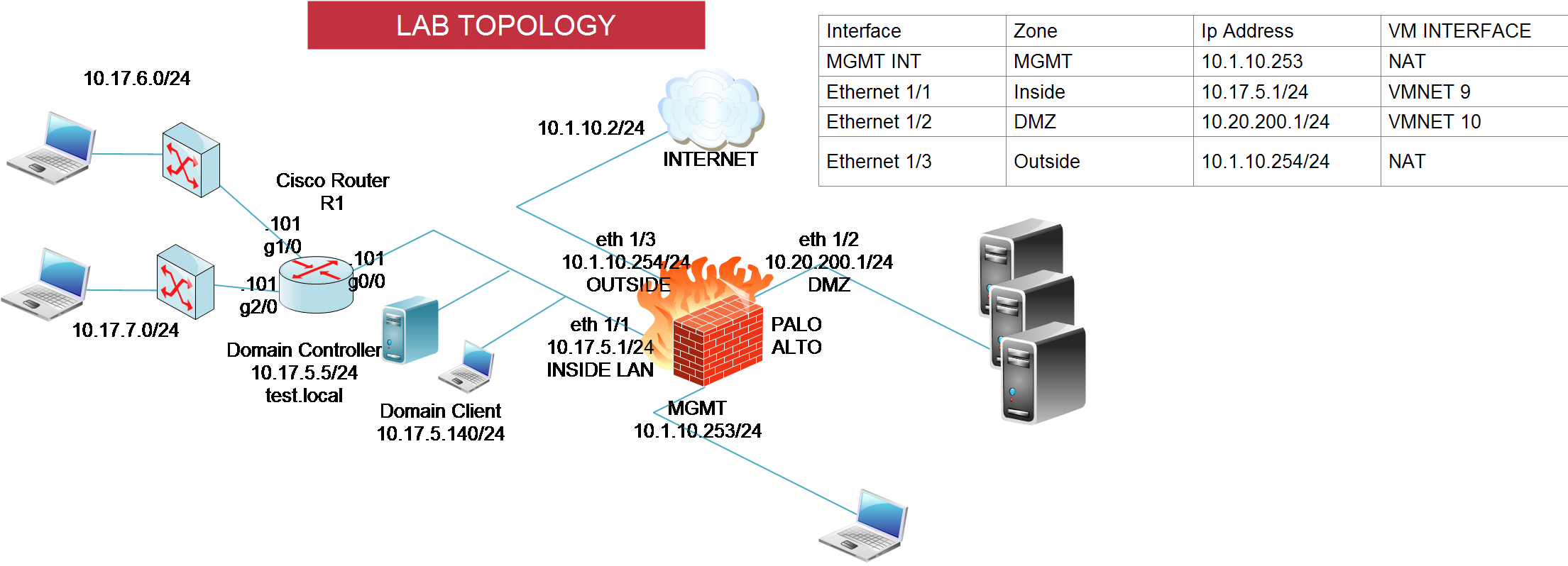
Introduction to Firewall and Firewall History
Ahmet Numan Aytemiz, 9 February 2021
What is a firewall
- Filters incoming and outgoing traffic
- Allow only desired traffic
- Based on defined set of rules in a sequence
-
If-Then statement
-
If-Then Statement
- if packet is RED then ALLOW
- if packet is BLACK then DENY
- if packet is white then ALLOW
-
Packet Filtering Firewalls (Stateless Firewall (Legacy))
- Original Firewall
- Source and Destination Address or Ports
- Access Control Lists (ACL)
- In Stateless Firewalls each interfaces has their own rules
Rule 1 :
- Allow Traffic From 10.17.5.0/24 going to 192.168.0.0/24 using HTTPS Rule 2 :
- Allow Traffic from 10.17.5.0/24 going to 172.16.85.0/24 using FTP
Src.IP : 10.17.5.20 , Dst.IP : 172.16.85.116 , Port: 443 —-> what happed this packet according to above rules ? Src.IP : 10.17.5.20 , Dst.IP : 192.168.0.96 , Port: 443 —-> what happed this packet according to above rules ?
Statefull Firewall
- Still uses layer 3 and layer 4 acls
- Dynamically creates rules to allow return traffic by monitoring source and destination ports
- Maintains information in an state table
- Allows for hess administrative overhead
Next Generation Firewalls
- Ability to look at the application layer (layer 7)
- Decrypt Traffic
- URL filtering
- Integrate with other systems on the network such as active directory
- IDS/IPS tecnolgy
- Terminate VPN Client’s
- IPSEC VPN’s
- Cloud Based Malware Protection
- SD-WAN