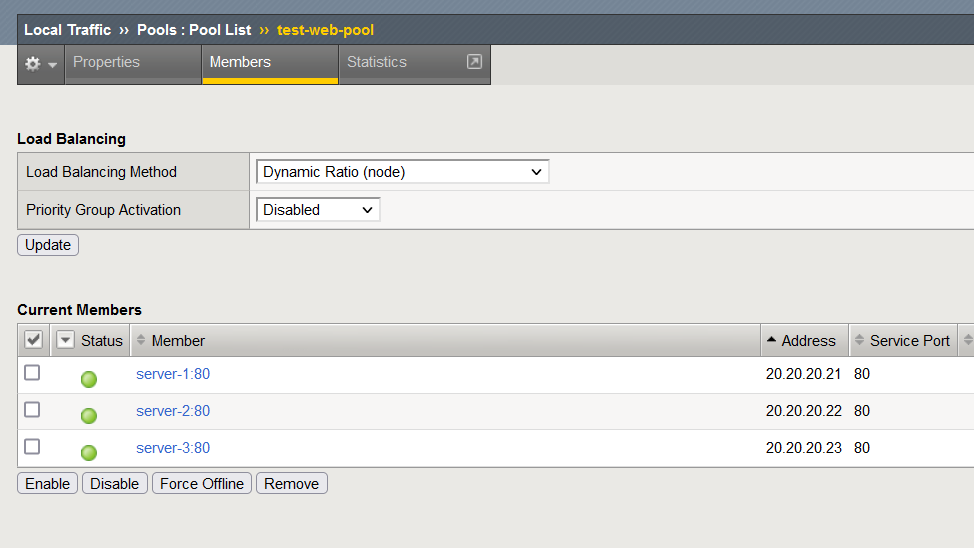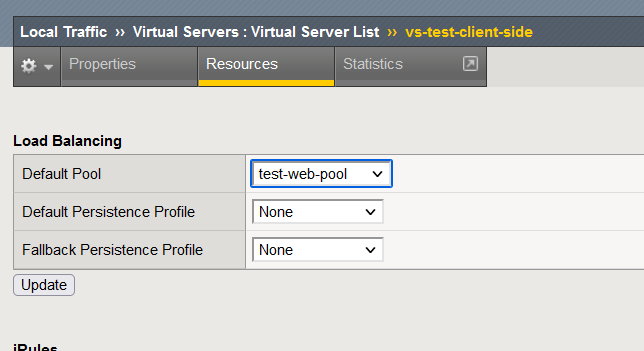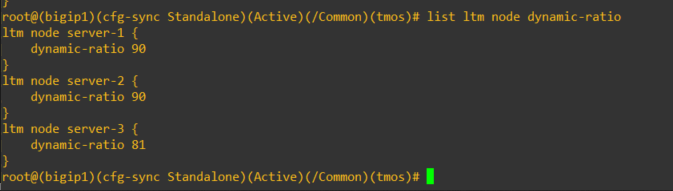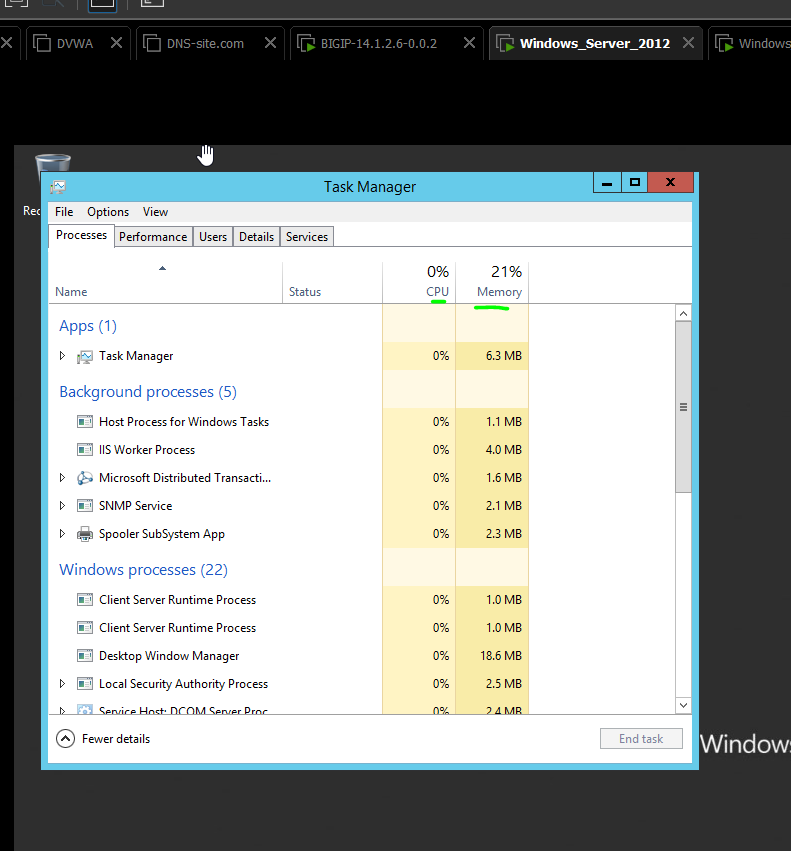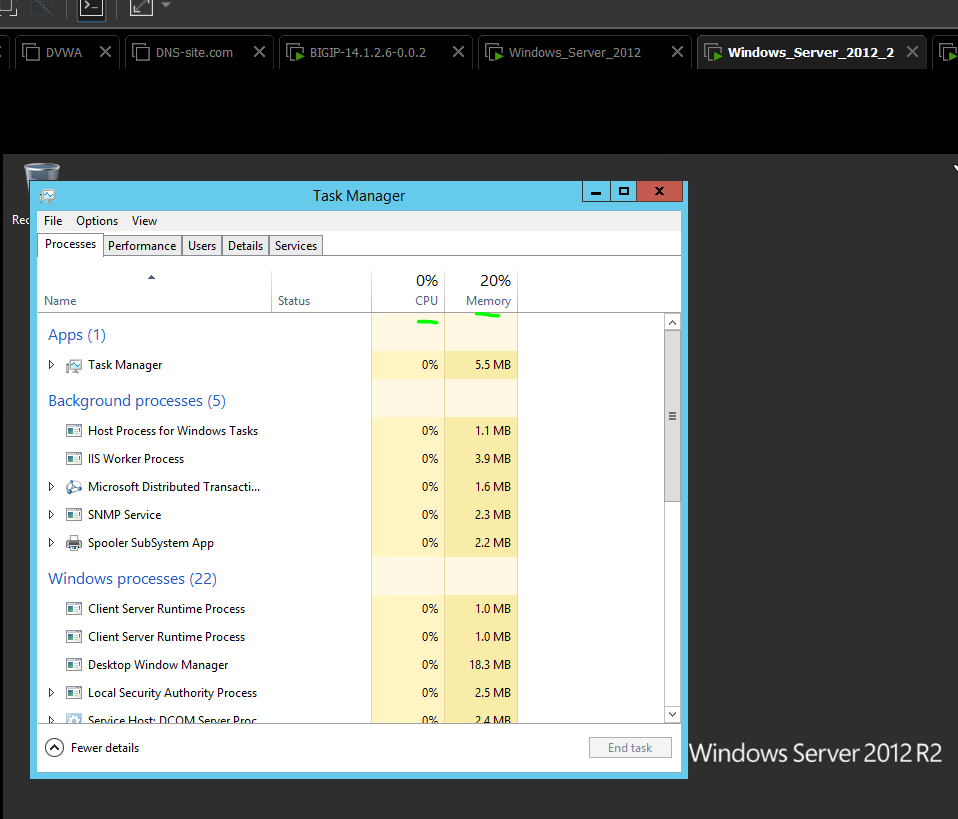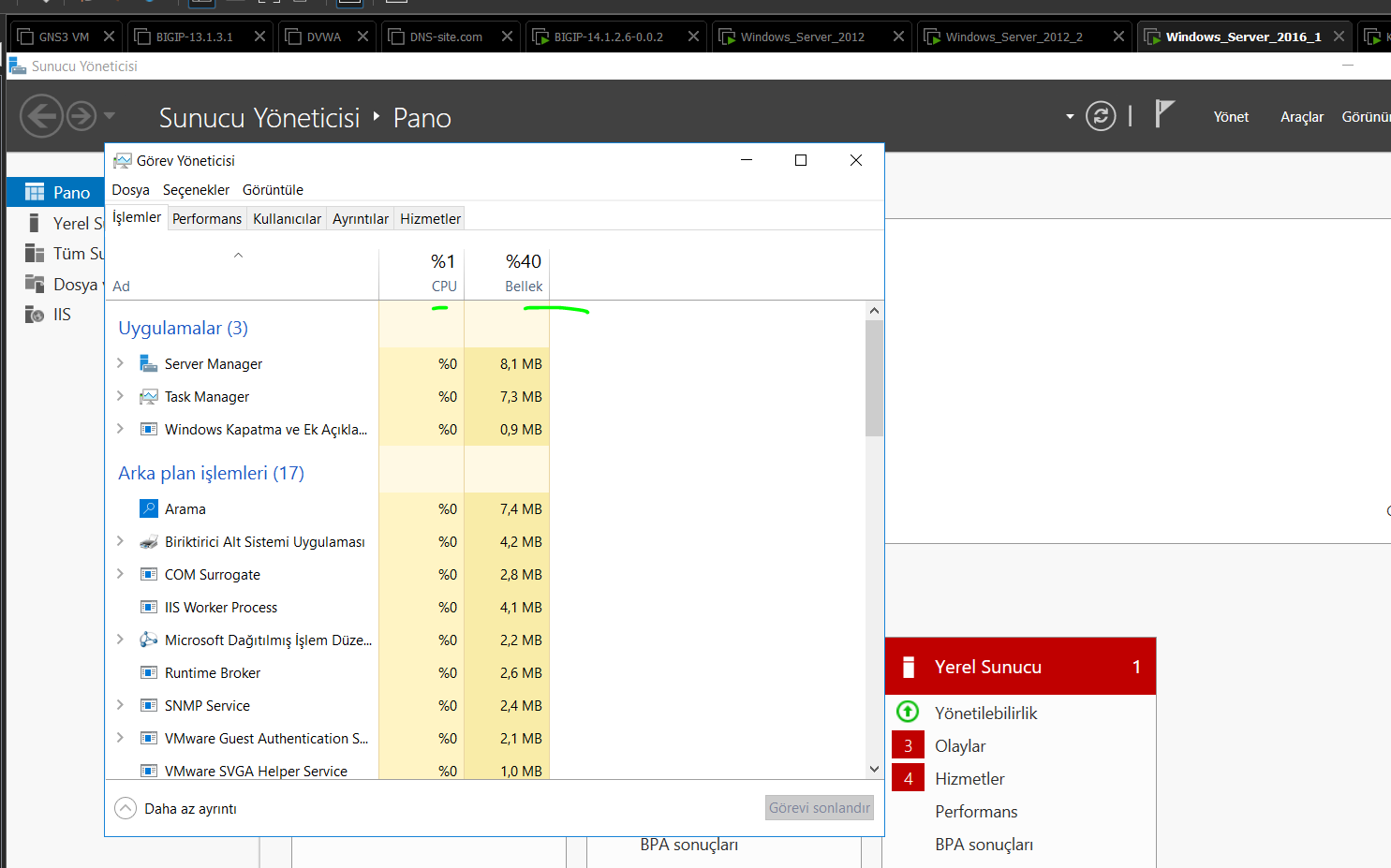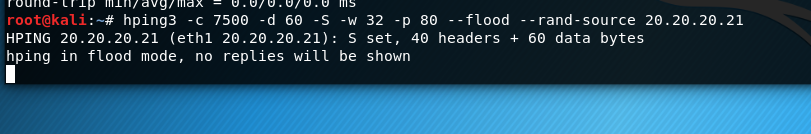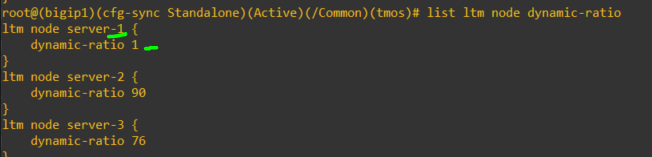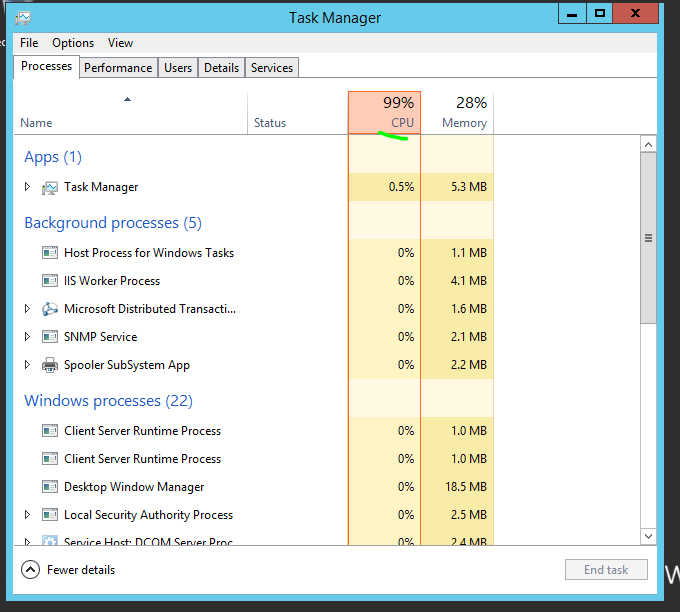Dynamic Ratio Load Balancing
We can adjust load balancing ratio according to servers consuming resource such as CPU, Memory and Disk.
In this lab i will be apply this scenario :
- F5 will monitor server resources via SNMP Agent
- then F5 will assign ratio on the nodes dynamicaly and perform load balancing
Here is the lab topology ;
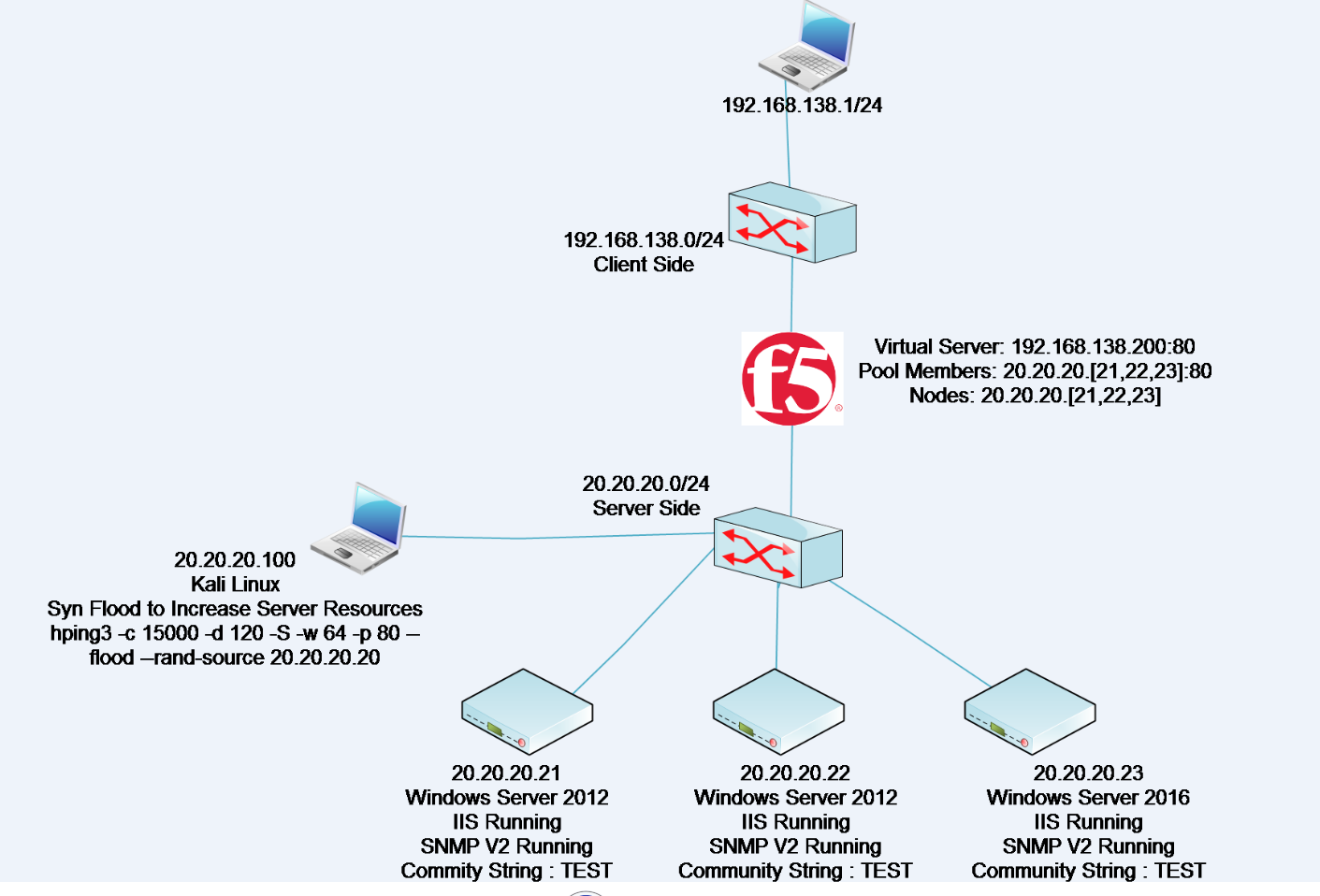
On the Window Servers Perfom Following Task
- Assign IP address, subnet mask and default gw
- Windows firewall disable
- Run IIS Servive
- Run SNMP Service and configure security strings : TEST , allow IP : any
On the F5
- Create SNMP DCA monitor, to accomplish that Local Traffic » Monitor » Create
- Name : snmp_dca_monitor
- Community : TEST
- Version : v2c
- Agent Type : WIN2000
other setting will be remain default or whatever you want.
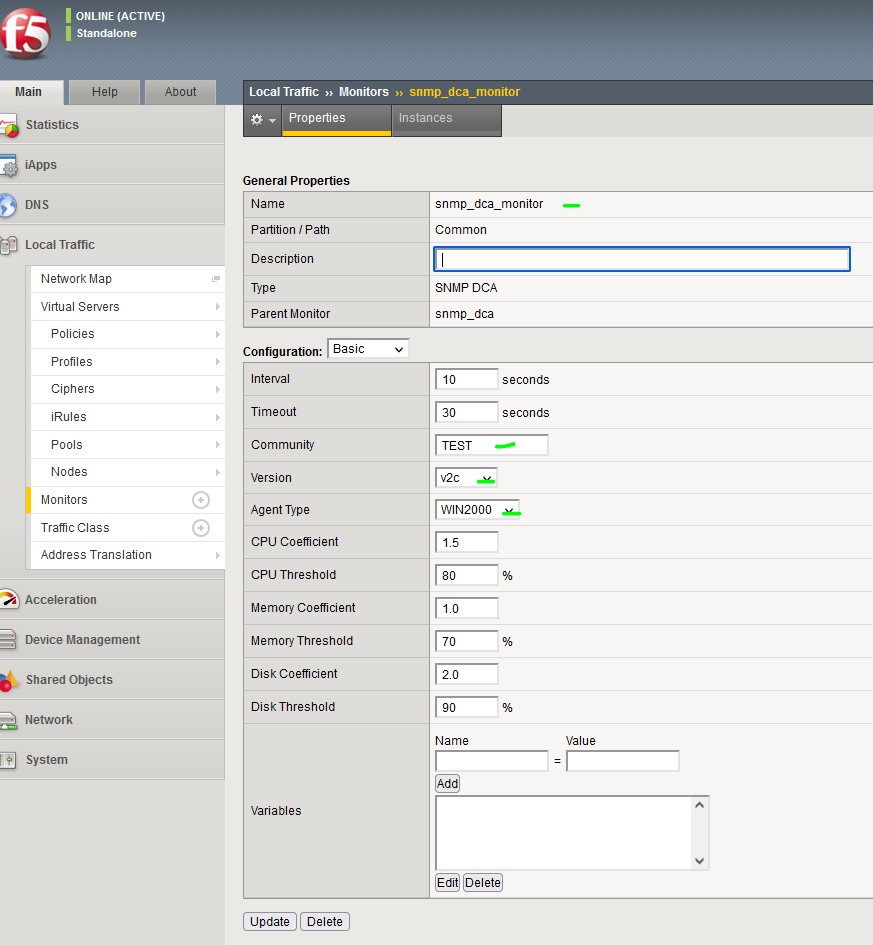
- Assign nodes and add monitor them with snmp_dca_agent Local Traffic > Nodes > Create
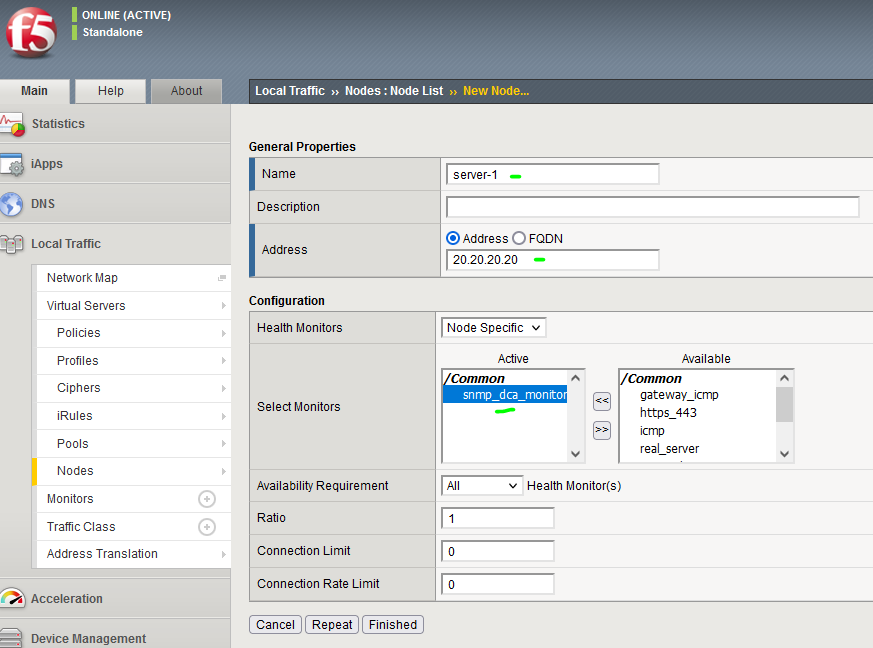
all other two nodes added same way
- Crete Pool with Load Balancing Method Dynamic Ratio (nodes) and assign pool members and monitor pool member with http
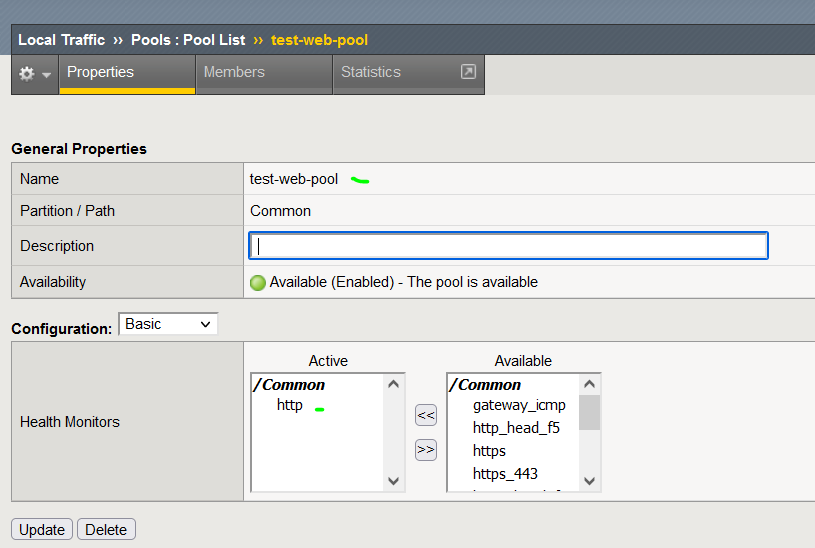
- Cretae VS Server
- IP Address : 192.168.138.200
- Service Port : 80
- Default Pool : test-web-pool
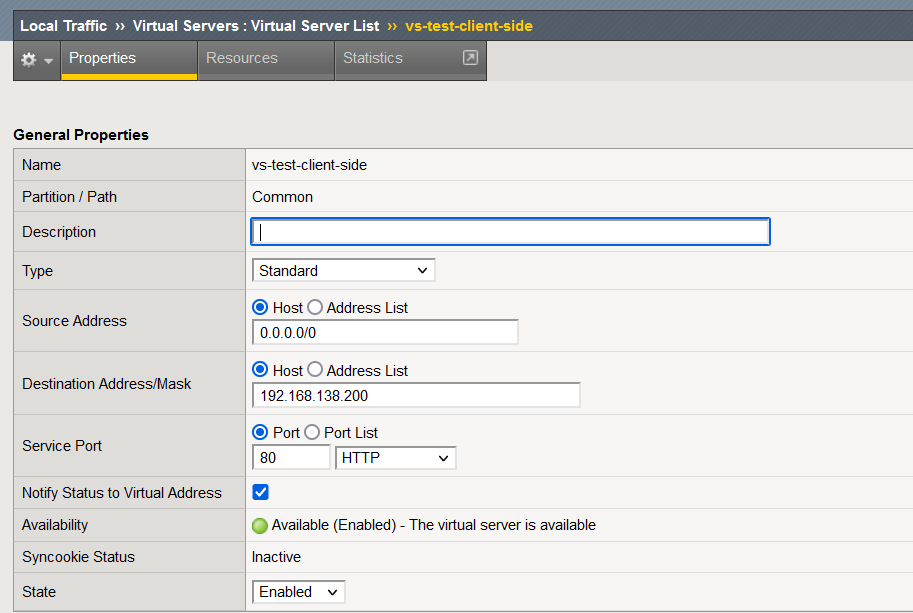
- Verify dynamic ratio rates from F5 cli
tmsh list ltm nodes dynamic-ratio
At this moment server 1 resources :
At this moment server 2 resources :
At this moment server 3 resources :
- Enable and view snmp dca agent logs on the F5
from cli
tmsh modify /sys db snmp.snmpdca.log value true
cat /shared/tmp/snmpdca.log
- Perform Syn flood from layer 2 network with hping3 and check the dynamic ratio rates from cli.
hping3 -c 15000 -d 120 -S -w 64 -p 80 --flood --rand-source 20.20.20.21
tmsh list ltm node dynamic-ratio
At this time server 1 resources