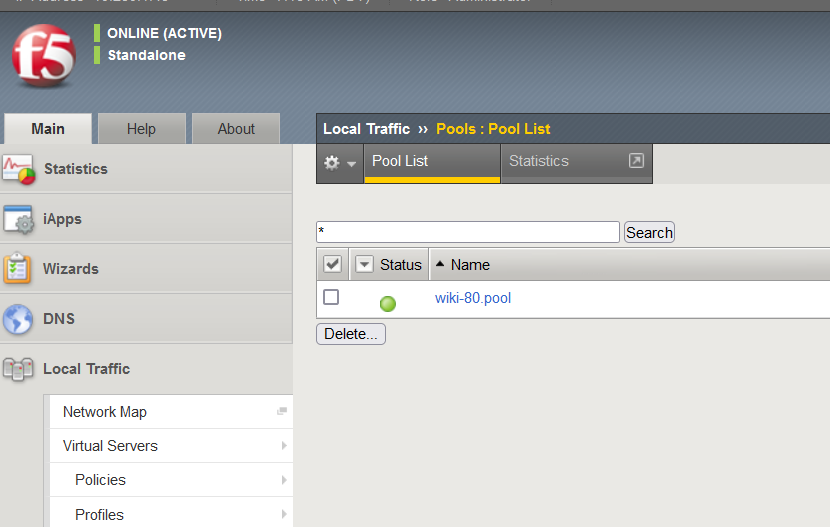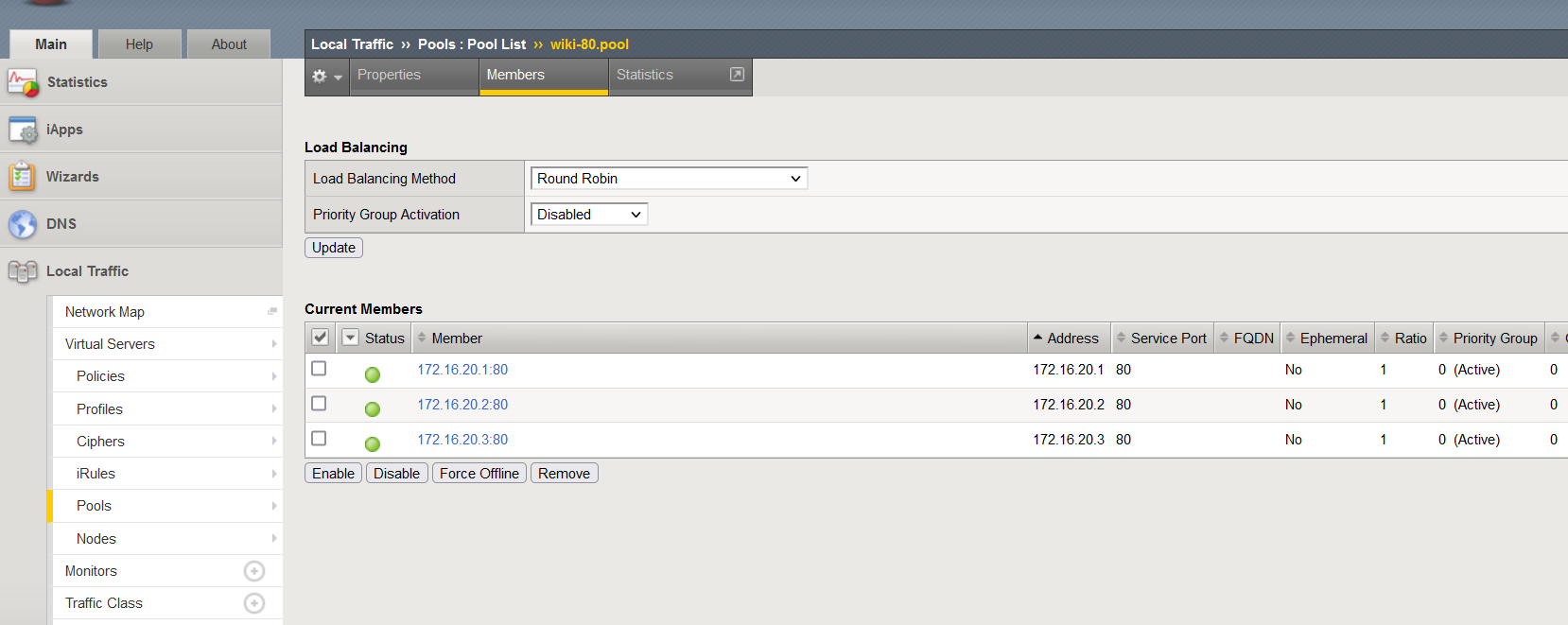http load balancing
Lab 3.2 HTTP Load Balancing
- Task 1 :Create a Pool Monitor Like Below
| Monitor Name | wiki-80.mon |
|---|---|
| Type | HTTP |
| Send String | GET \r\n |
| Receive String | SERVER |
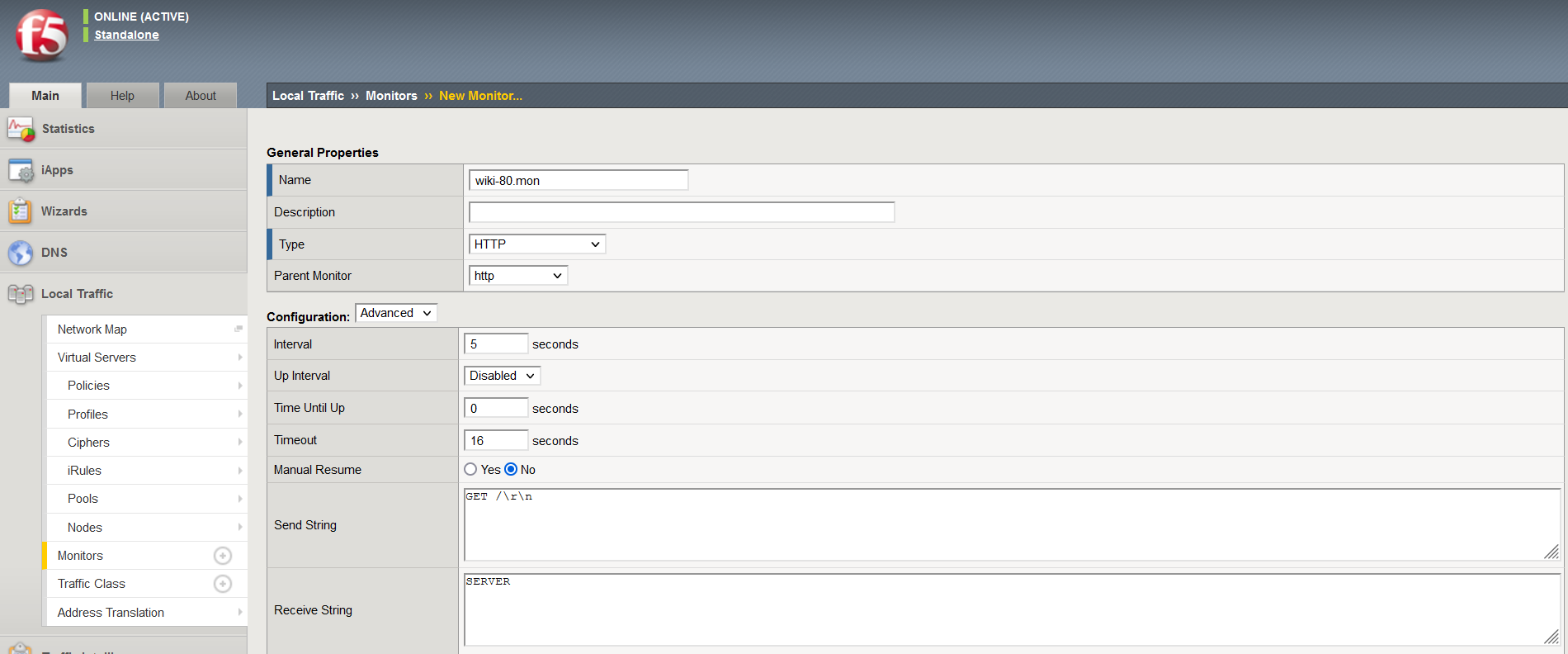
- Task 2 :Create an Http Pool Like Below
| Pool Name | wiki-80.pool |
|---|---|
| Health Monitors | wiki-80.mon |
| Pool Members | 172.16.20.1:80 , 172.16.20.2:80 , 172.16.20.3:80 |
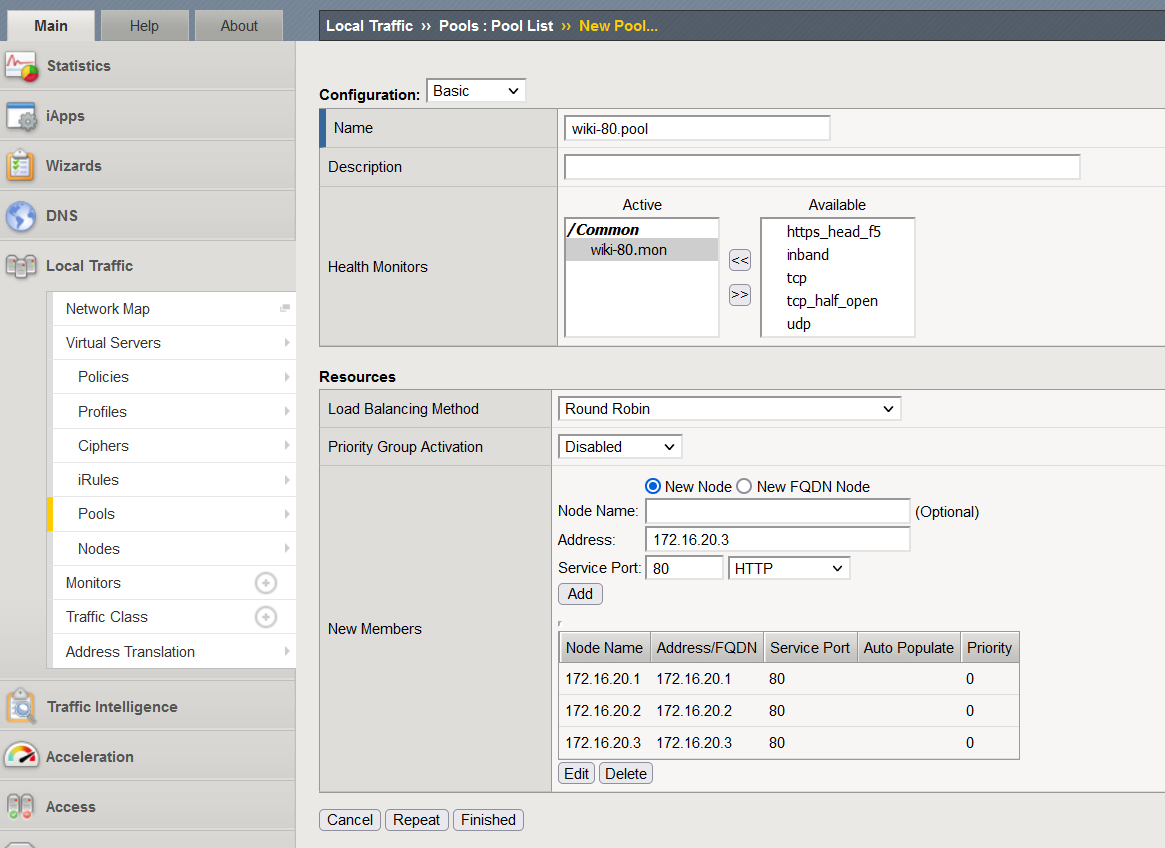
- Task 3 :Create an Http Virtual Server Like Below
| Virtual Server Name | wiki-80.vs |
|---|---|
| Type | Standart |
| Destination Address / Mask | 10.10.1.101 |
| Server Port | 80 |
| Protocol | tcp |
| http profile | http |
| default pool | wiki-80.pool |
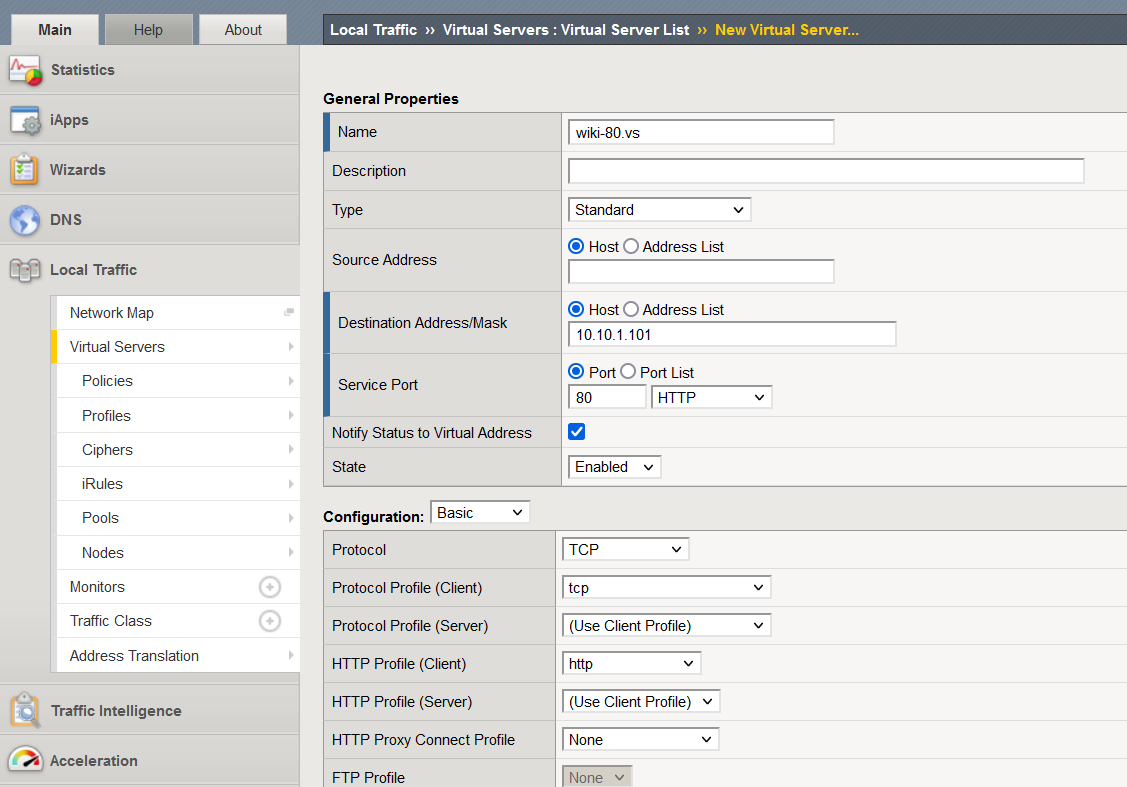
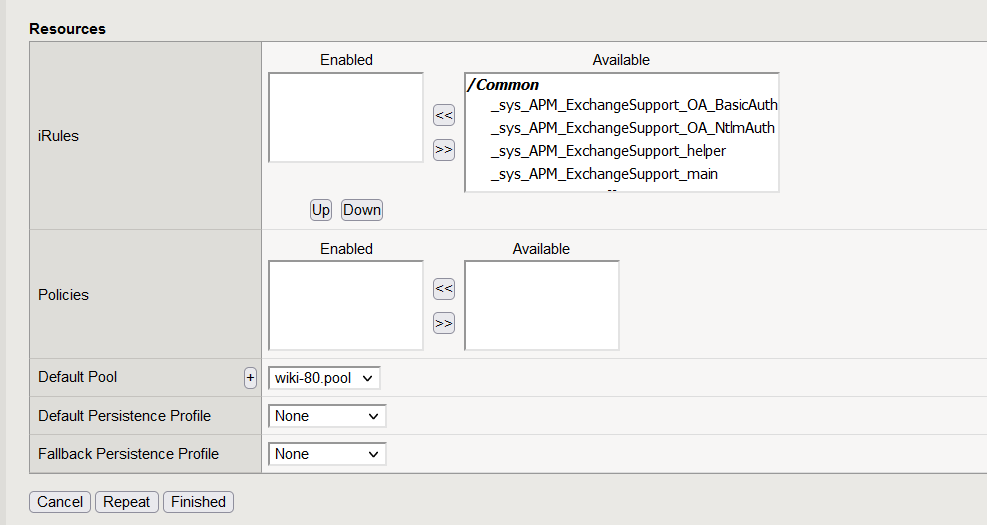
Test And Results
- Navigate to Local Traffic » Virtual Server and note the status of the virtual servers : It is green
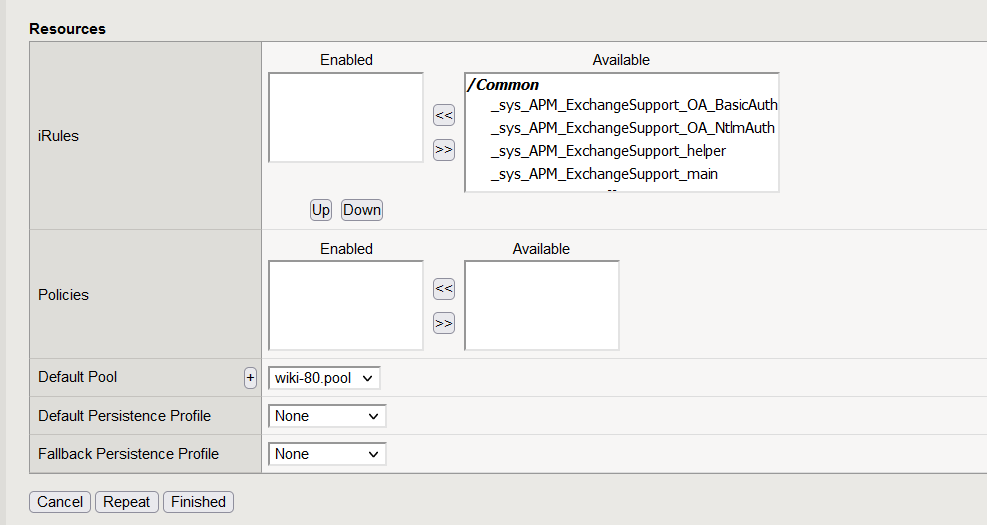
-
Using windows client pc , using any browserser connect the http://10.10.1.101 virtual server and refresh the page 10 times.
-
Navigate to Local Traffic » Pools » Statistics to monitor connections on each pool member.
- How many connections to 172.16.20.1:80
- How many connections to 172.16.20.2:80
- How many connections to 172.16.20.3:80
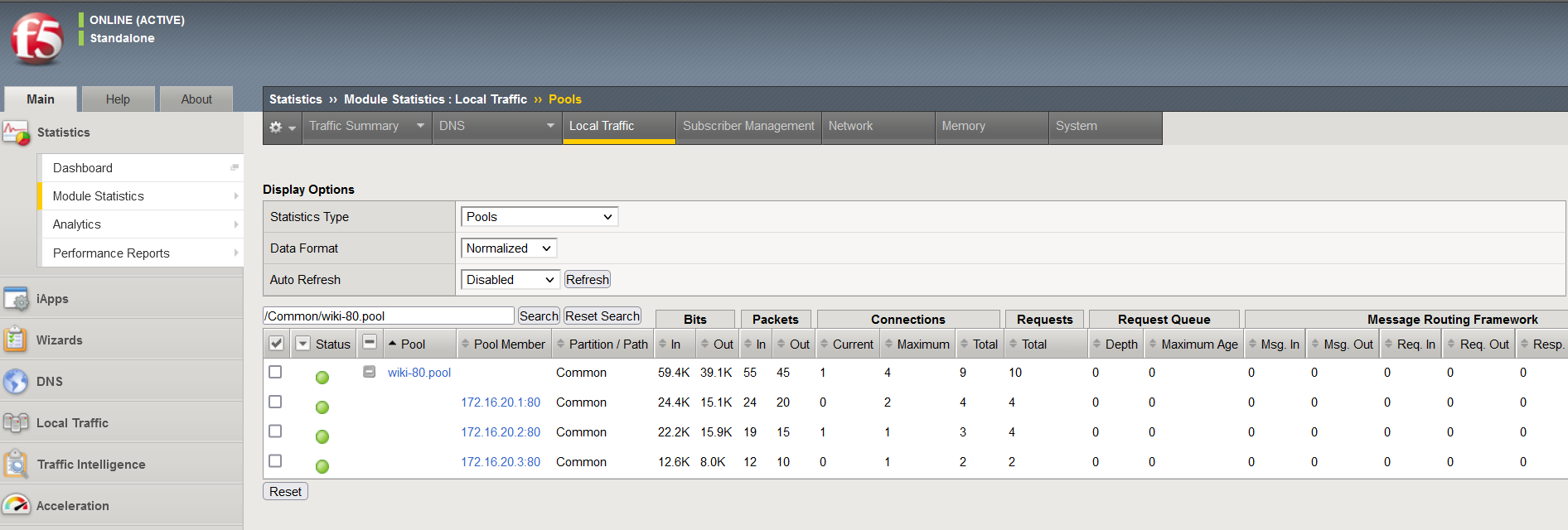
- What is the status of the pool and pool members ? : Avaialble (green)