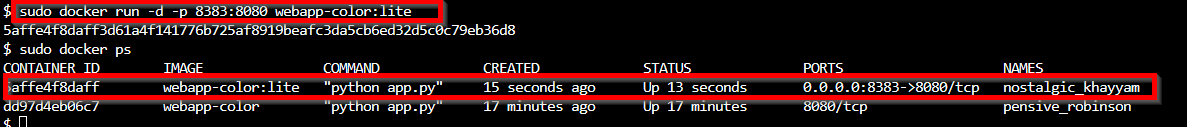Docker Images Lab
- How many images are available on this host?
sudo docker images
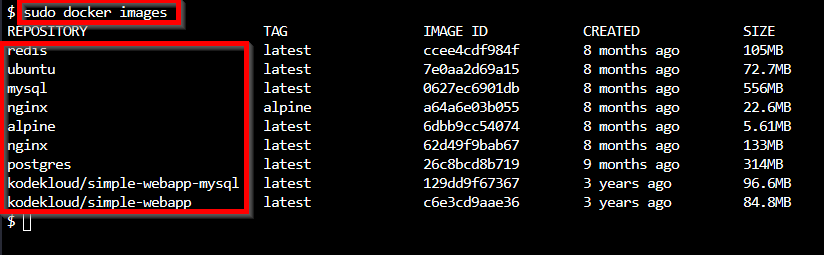
- What is the size of the ubuntu image?
sudo docker images
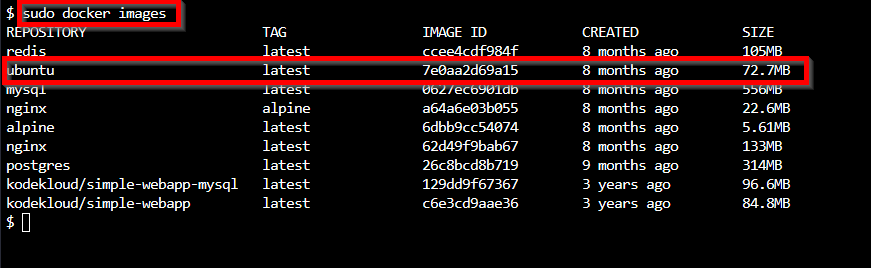
- We just pulled a new image. What is the tag on the newly pulled NGINX image?
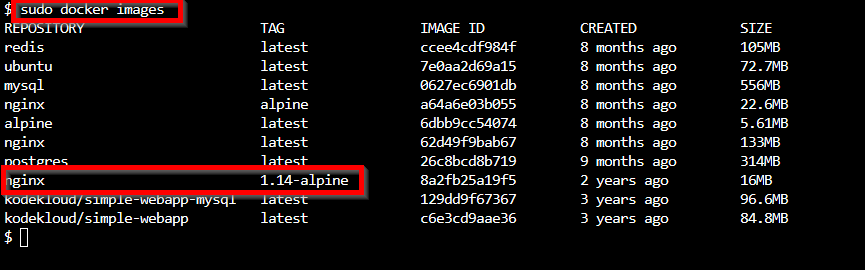
-
We just downloaded the code of an application. What is the base image used in the Dockerfile? Inspect the Dockerfile in the webapp-color directory.
lscd webapp-colorlscat Dockerfile
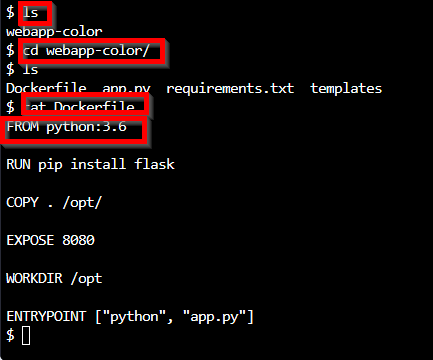
-
To what location within the container is the application code copied to during a Docker build? Inspect the Dockerfile in the webapp-color directory.
lscd webapp-colorlscat Dockerfile
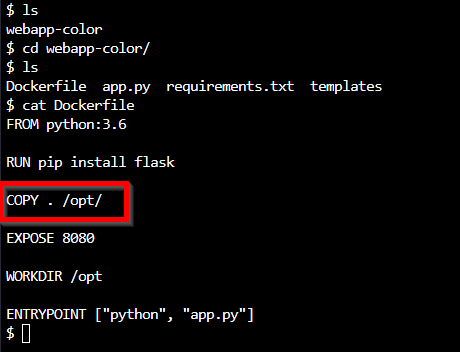
-
When a container is created using the image built with this Dockerfile, what is the command used to RUN the application inside it.
lscd webapp-colorlscat Dockerfile
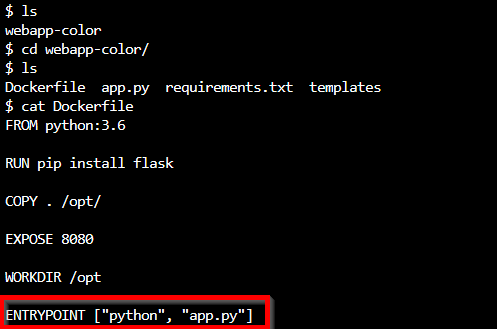
-
What port is the web application run within the container?
lscd webapp-colorlscat Dockerfile
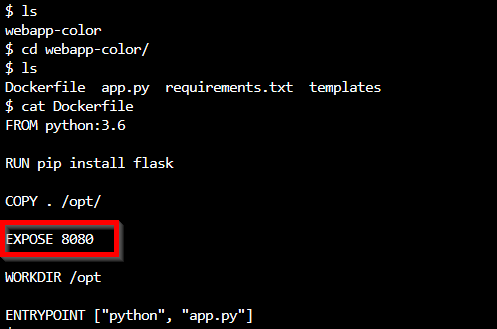
- Build a docker image using the Dockerfile and name it webapp-color. No tag to be specified.
ls
webapp-color
cd webapp-color/
ls
Dockerfile app.py requirements.txt templates
sudo docker build . -t webapp-color
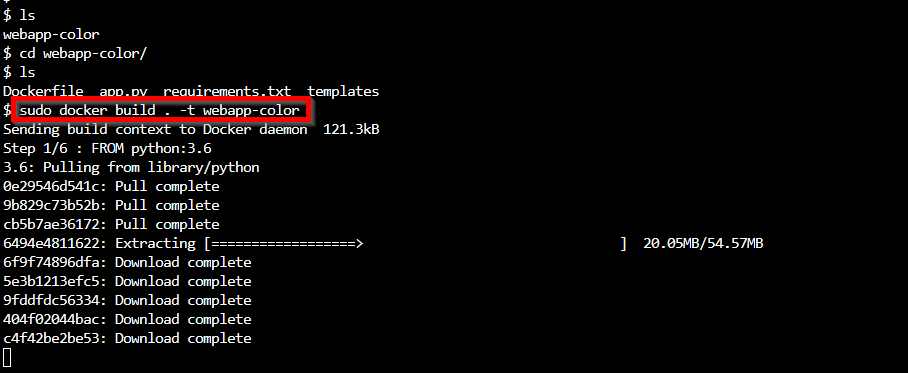
- Run an instance of the image webapp-color and publish port 8080 on the container to 8282 on the host.
sudo docker run -p 8282:8080 webapp-color
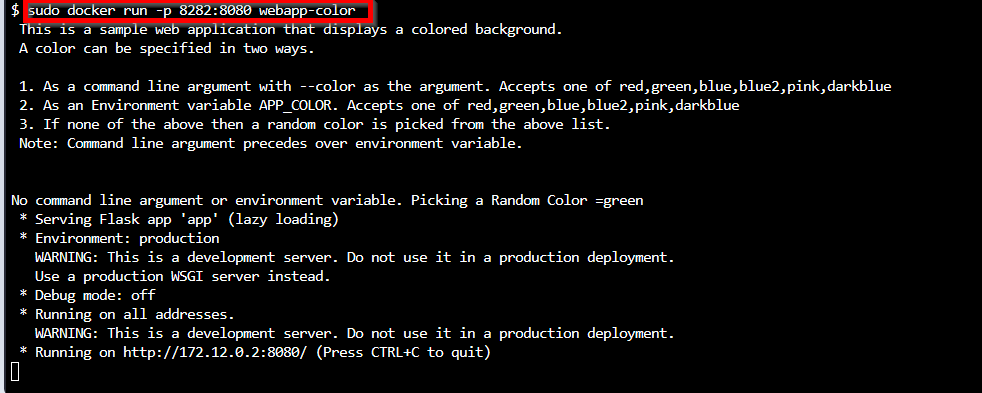
- Access the application by clicking on the tab named HOST:8282 above your terminal.

- What is the base Operating System used by the python:3.6 image? If required, run an instance of the image to figure it out.
sudo docker run -d python:3.6 cat /etc/*release
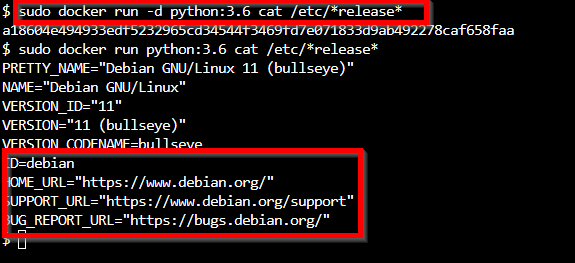
- What is the approximate size of the webapp-color image?
sudo docker images
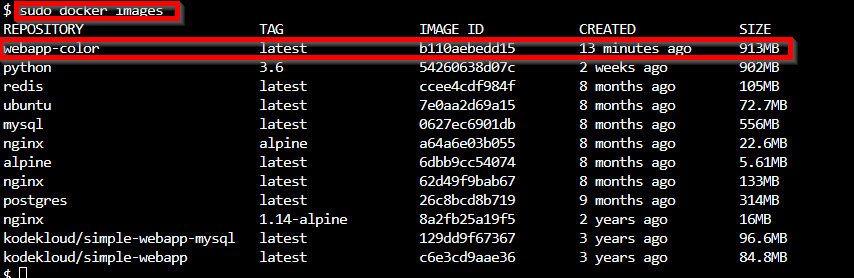
-
That’s really BIG for a Docker Image. Docker images are supposed to be small and light weight. Let us try to trim it down.
-
Build a new smaller docker image by modifying the same Dockerfile and name it webapp-color and tag it lite. Find a smaller base image for python:3.6. Make sure the final image is less than 150MB.Modify Dockerfile to use python:3.6-alpine image and then build using docker build -t webapp-color:lite .
Dockerfile :
FROM python:3.6-alpine
RUN pip install flask
COPY . /opt/
EXPOSE 8080
WORKDIR /opt
ENTRYPOINT ["python", "app.py"]
sudo docker built . -t webapp-color:lite
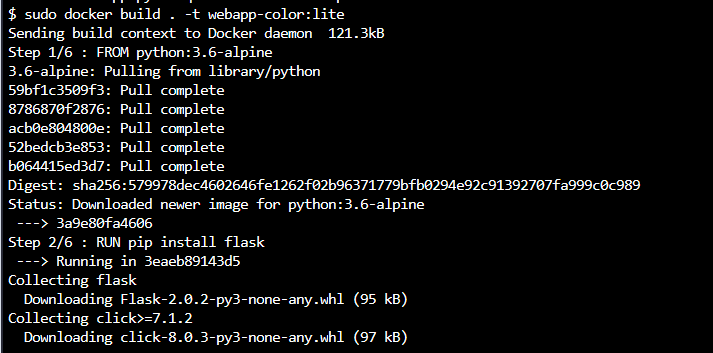
- Run an instance of the new image webapp-color:lite and publish port 8080 on the container to 8383 on the host.
sudo docker run -d -p 8383:8080 webapp-color:lite