Docker Run Lab
- Let us first inspect the environment. How many containers are running on this host?
sudo docker ps
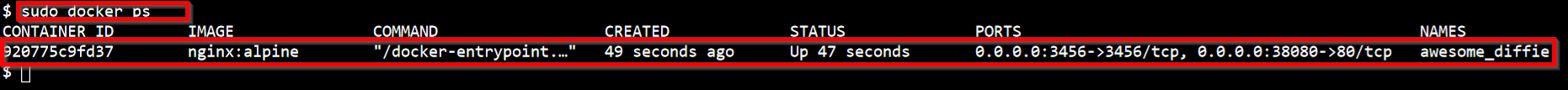
- What is the image used by the container?
sudo docker ps

- How many ports are published on this container?
sudo docker ps

- Which of the below ports are the exposed on the CONTAINER?
sudo docker ps

- Which of the below ports are published on Host?
sudo docker ps

- Run an instance of kodekloud/simple-webapp with a tag blue and map port 8080 on the container to 38282 on the host.
sudo docker run -p 38282:8080 kodekloud/simple-webapp:blue
